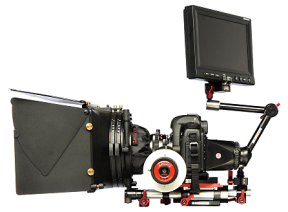 While the industry may be all atwitter about using Digital SLR cameras for video to get that shallow depth of field (DoF) you get with motion picture cameras and prime film lenses, the truth is, very shallow DoF and beautiful bokeh will not save a crappy story, bad writing, misguided direction or bad acting.
While the industry may be all atwitter about using Digital SLR cameras for video to get that shallow depth of field (DoF) you get with motion picture cameras and prime film lenses, the truth is, very shallow DoF and beautiful bokeh will not save a crappy story, bad writing, misguided direction or bad acting.
It is as if suddenly, a single piece of technical gear will magically make a movie be so much better. It’s the latest “got to have it” piece of tech. In reality, the camera can only make it look better; and certainly not sound better.
Moreover, if the camera op isn’t well versed in all the serious caveats these DSLRs have, it will look far worse than if you just shot your movie with a prosumer camera and spent all that extra money and time on script rewrites or a great director.
before you go slapping on a big-ass lens to a DSLR in the hopes that it somehow transforms your little movie into something more,

you need to be fully aware that, even though the large sensor video cameras are strikingly affordable, they are not video cameras as we have known them. They are still cameras that happen to record video. Not only is good audio nearly impossible to record in camera and accurately monitor- requiring a separate audio recording system and operator, basic camera features videographers expect to find are difficult, if not impossible to achieve.
Canon notes:
The EOS 5D Mark II captures HD movies at 30fps in 1080p (1920×1080 pixels, progressive mode, using an h.264 codec). When the camera was released all of the movie exposure settings were set automatically but Canon has updated the firmware to allow full manual exposure control of the camera in movie mode. This is enabled from firmware 1.1.0 onwards. With the firmware in place, shutter speed, aperture and ISO can all be controlled in the same way as in film mode. Simply set exposure mode to ‘M’, set ISO, shutter speed and aperture and shoot as normal.
Editing video from the EOS 5D Mark II might sound like a frightening proposition but if, like most photographers, you have a copy of Adobe Photoshop, then it can all be done in the comfort of your favorite application. Photoshop CS3 and CS4 Extended versions both support video and working with it is as straightforward as going to File > Open and selecting a clip from your EOS 5D Mark II. The video is opened as a layer (smart object layer in CS4) and choosing Window > Animation reveals a timeline to play the clip.
In another area of the Canon site, Philip Bloom explains why converting from the standard 30p frame rate of the EOS 5D Mark II helps your editing and work flow, and how to do it.
here’s how to change the frame rate that the 5D Mark II records in from 30p to something more usable, like 24p or 25p, using a Mac with Final Cut Studio 2 or above installed.The EOS 5D Mark II records video in QuickTime .mov. Unfortunately the version of QuickTime it uses is H264 – as this is a finishing format it is, unfortunately, not a format that you can easily edit in. Try editing with it in Final Cut Pro and you will see what I mean. It is a little slow, is not frame accurate and is impossible to do any effects with.
As sarcastically mentioned amidst the overwhelming lavish praise of the 7d on Prolost
Does the 7D skip lines to create its HD images? Seems so.
Is the compression still aggressive and unfriendly to post? Probably.
Rolling shutter Jell-O? Likely.
And there’s still no video-friendly autofocus such as we find in the Panasonic GH1.
Finally, a sentiment somewhere close to mine, by Art Adams on the Pro Video Coalition, that these cameras seem to strike “gold rush fever” for videographers around the world (not all, but a LOT of them).
In each case average human beings jumped on the bandwagon of fast and sure riches, only to find the brakes didn’t work as the wagon went off a cliff. As mentioned above, the media production industry is seemingly no different, as witnessed by REDmania in 2007 and 2008 and now Canon 5D Mark II [and 7d] mania in 2009.
Each camera has its strengths and weaknesses, and neither is the greatest camera ever. And yet RED has created for itself a product image that has seen 4,000 RED ONE’s fly off the shelves. The Canon 5D has sold approximately 40,000 units with a further 17,000 on backorder.
It’s important to recognize that the biggest advantage of either of these cameras is its price, and as both cameras are reasonably affordable compared to their higher-end brethren it is quite alluring to think that they are equally as good.
The key is these cameras offer shallow DoF natively, with stock lenses made for the cameras, for less than the price of a good prosumer HD camcorder. No need for an add-on piece of gear to that camcorder, and all the wonkyness that is trying to shoot video with two different lenses around a vibrating piece of ground glass. A “solution” that costs as much as these DSLRs go for, new.

A frame from Philip Bloom’s video on the Letus 35mm adapter for video cameras.
Yes. In that respect, these DSLRs that shoot video are affordable. But you replace an easy to work with camcorder with XLR jacks, accurate audio meters, zebra, waveform, numerous full-HD outputs, nearly endless record time, often excellent ergonomics, with what is, in reality, a still camera. It’s new, it’s different and sometimes, that alone captures the mind and the wallet, of viewers. But it’s just a still camera.

All the expensive support hosiery in the world does not change the fact that DSLR’s offer one singular benefit, while forfeiting so many others. Does your video absolutely rely on nothing but shallow DoF? If so, then DSLR video is your panacea. If it relies on story, directing, acting, and the message you are trying to convey, then you need to look at getting those all nailed down real good, first. Then, as part of a creative choice, you could choose to rent a 35mm lens adapter for video, or a big video camera that uses 35mm lenses, or go with a DSLR— as long as you fully understand the workarounds you need to go through to make up for what you give up by not using a video camera.
Many of the creative DSLR videos we see on the web have so many other things that set them apart. Slow motion, visual effects, color and grading– “looks,” interesting music, creative editing, and more. Those are made by craftsmen (and women) who could still create something interesting if they were handed a $300 consumer camcorder instead of a DSLR. The shallow DoF is just one small aspect of the work that makes it special.
And, truth be told, there are ways to make it work. Those who already have lenses that can be easily rack-focused and zoomed by a separate focus puller, they can change out the camera and not really be impinged by the limitations it brings. But those operators are not the masses that are clamoring for video-shootin’ DSLRs today.
It is the latest hot tool. But like every latest hot tool before it, eventually, it’s not hot, and, it’s just a tool.
If your job is storytelling, or making commercials, or music videos, or wedding memories, or whatever, make sure you have all the bases covered first, before adding a bit of DSLR spice to your rack of gear. Like any seasoning, used properly, it will make the dish taste that much better. But if the dish was poorly cooked to begin with, or didn’t have the right ingredients, no special sauce will save it.
Nice discussion on the 7D over at Prolost:
http://prolost.com/blog/2009/9/5/with-the-7d-you-might-just-be-forced-to-use-your-filmmaking.html
Another blogger’s opinion.
http://blogs.digitalmediaonlineinc.com/digitalbasin/entry/20090920